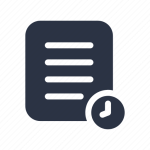Hello!! Did you read my previous post? Remember I promised to share pictures showing you how to sign up for a free account on AbujaFoodDeliveryMart. Well! I am back to show you how to do this, so you can reduce cost of your next grocery shopping.
- Visit www.abujafooddeliverymart.com on your browser.
- Click on the three parallel line at the top right of the website( I have circled it in red in this photo below)
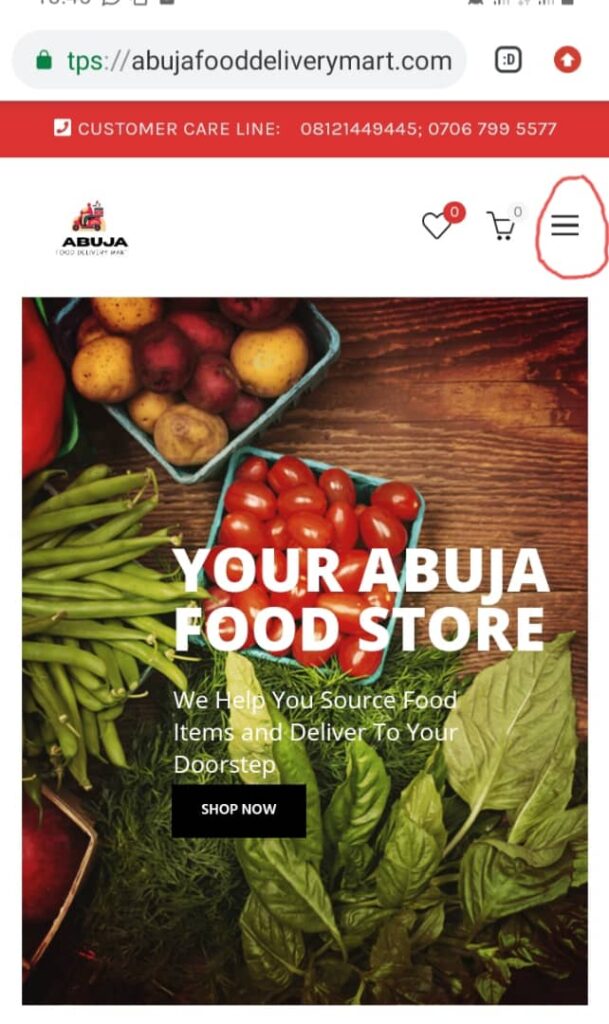
3. Click on LOGIN/REGISTER.
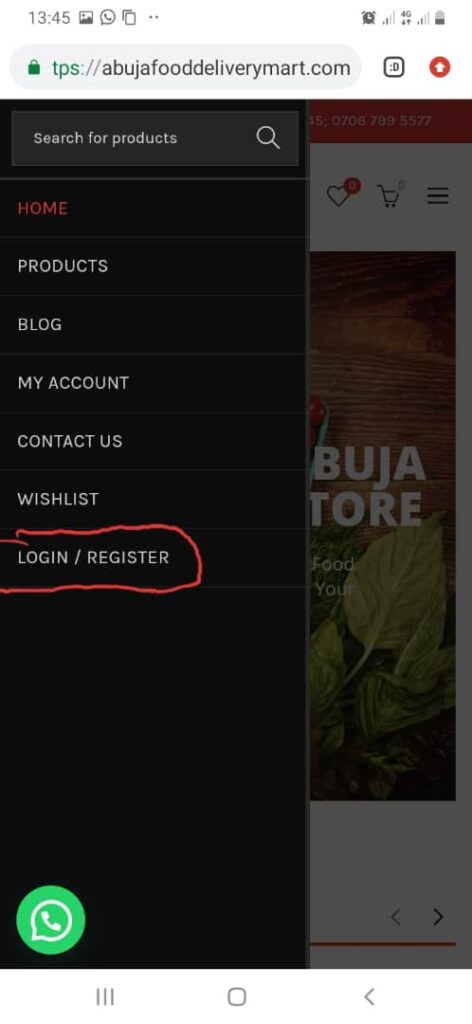
4. Click on ‘Create An Account’ towards the bottom of the page.( I have also circled it in red)
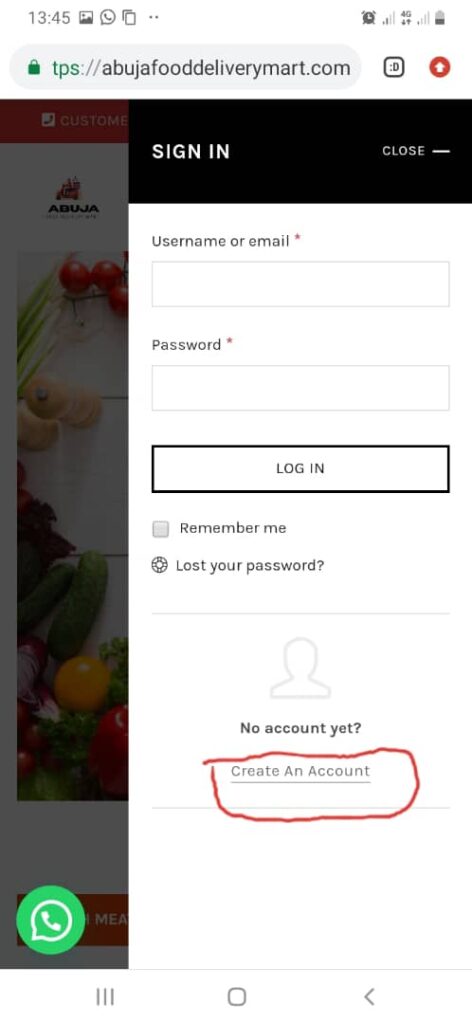
5. Type in your email address in the blank box and click on ‘REGISTER’.
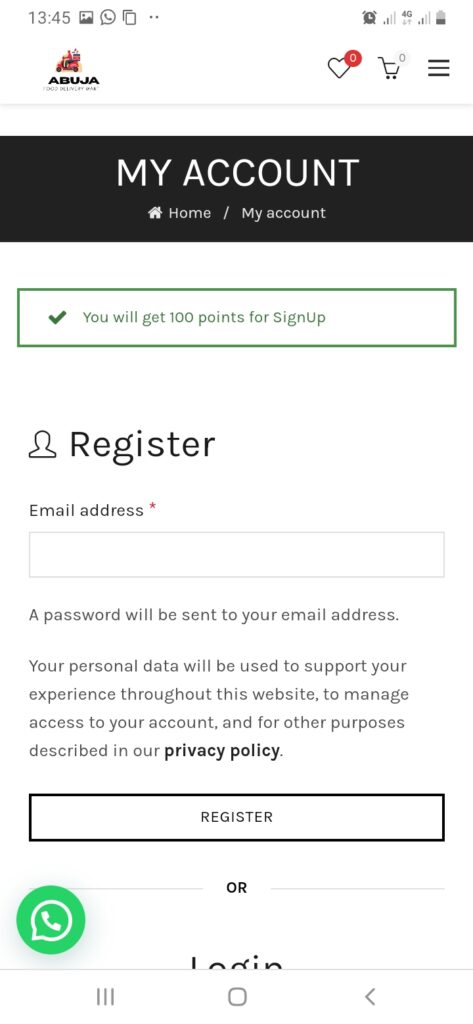
In just 5 easy steps, you can reduce cost of your next grocery shopping. Once you’ve registered, you will get an email confirming your account has been created and a notification showing your 100 free points!
Please share this post with your family and friends so they can enjoy this deal as well.